Send Auto-Message Campaign
Create an auto-message campaign to communicate by targeting your audience every time rules are triggered.
Overview
Use case
Your brand has sold a product to a customer. You welcome this user and tell what this product passport gives access to. As the messages are not accessible for a new owner, you want this message to be sent to each new owner after a transfer.
- Each event sent per digital passport spends 1 credit.
- NFT owners cannot reply to your auto message campaigns.
Workflow
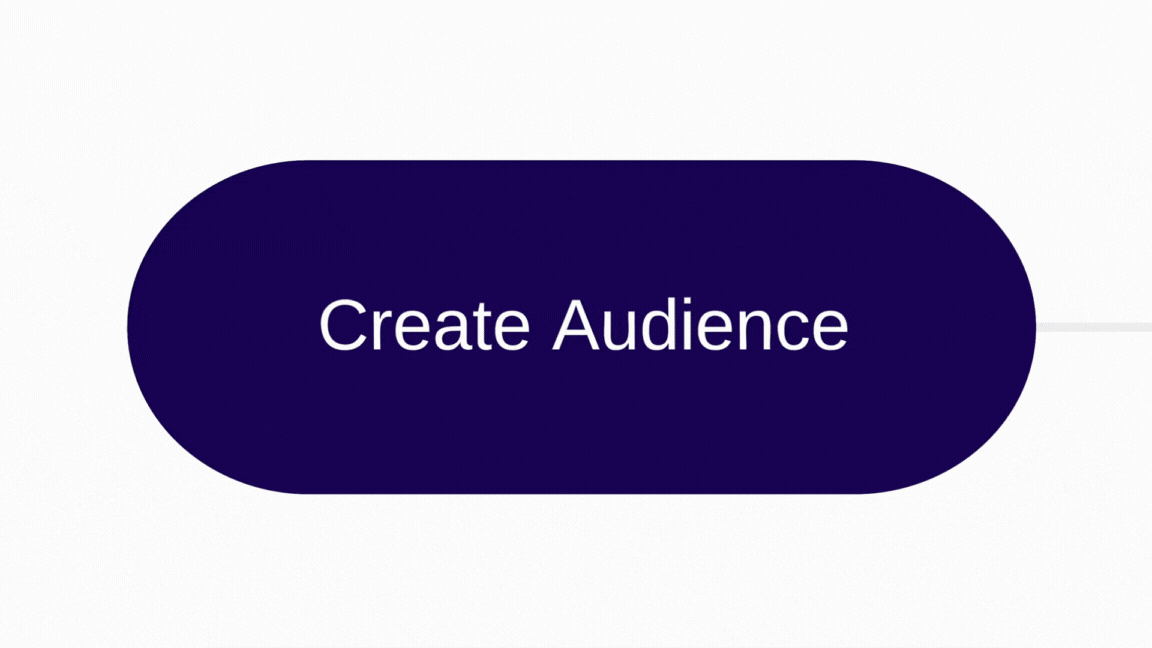
Let's start 🚀
Create Auto-Message Campaign
URL
Create your auto message campaign draft respecting the Message Schema by using the /autoMessage.
POST - https://{{nmpUrl}}/autoMessage
The API is authenticated with the user rights required →
certCreate
Body
| Field | Type | Mandatory | Description |
|---|---|---|---|
campaignName | String | ✅ | Name of the campaign. The first thing displayed in the customers' wallet. |
trigger | eachTransfer, genesisTransfer, walletToWallet | ✅ | - eachTransfer: All transfers.- genesisTransfer: Genesis transfers only.- walletToWallet: Based on each transfer but not the genesis. |
audienceId | String | ❌ | ID of the audience you wish to target. For more information about the audience, see Manage Audience Segmentation. |
productIds | Array | ❌ | Specific digital passport(s) you wish to target. |
content | Object | ❌ | For more information on the content $schema, see Message Schema. |
statut | String | ✅ | Statut set as DRAFT. |
{
"campaignName": "Welcome to your Arianee NFT!",
"audienceId": "6620d8b99db1ffed81bd0147",
"productIds": "test",
"trigger": "eachTransfer",
"content": "{\"$schema\":\"https://cert.arianee.org/version1/ArianeeMessage-i18n.json\",\"language\":\"en-US\",\"i18n\":[{\"language\":\"en-US\",\"title\":\"Hello you!\",\"content\":\"Welcome to your first Arianee NFT! Access exclusive content and event through this token.\"}]}",
"status": "DRAFT"
}
Return Payload
| Status Code | Success | Description |
|---|---|---|
200 | true | Your auto-message campaign draft has been created and is ready to be triggered. Keep the _id, ID of the campaign in case you wish to update the content afterward. |
{
"campaignName": "Welcome to your Arianee NFT!",
"content": "{\"$schema\":\"https://cert.arianee.org/version1/ArianeeMessage-i18n.json\",\"language\":\"en-US\",\"i18n\":[{\"language\":\"en-US\",\"title\":\"Hello you!\",\"content\":\"Welcome to your first Arianee NFT! Access exclusive content and event through this token.\"}]}",
"audienceId": "6620d8b99db1ffed81bd0147",
"tags": [],
"_id": "66210ad0deccd6a73842279a",
"createdAt": "2024-04-18T11:58:08.748Z",
"updatedAt": "2024-04-18T11:58:08.748Z",
"__v": 0,
"id": "66210ad0deccd6a73842279a"
}
Update Auto-Message Campaign
URL
Update the content of your auto message campaign, e.g. let's say you wish to correct your campaign title and use the /autoMessage/:id.
PUT - https://{{nmpUrl}}/autoMessage/:id
Body
| Field | Type | Mandatory | Description |
|---|---|---|---|
campaignName | String | ❌ | Name of the campaign. The first thing displayed in the customers' wallet. |
audienceId | String | ❌ | ID of the audience you wish to target. For more information about the audience, see Manage Audience Segmentation. |
productIds | Object | ❌ | Specific digital passport(s) you wish to target. |
content | Object | ❌ | For more information on the content $schema, see Message Schema. |
statut | String | ❌ | Statut set as DRAFT. |
{
"campaignName": "Hey you, welcome to your Arianee NFT!",
"audienceId": "6620d8b99db1ffed81bd0147",
"productIds": "test",
"content": "{\"$schema\":\"https://cert.arianee.org/version1/ArianeeMessage-i18n.json\",\"language\":\"en-US\",\"i18n\":[{\"language\":\"en-US\",\"title\":\"Hey you, welcome to your Arianee NFT!\",\"content\":\"Welcome to your first Arianee NFT! Access exclusive content and event through this token.\"}]}",
"status": "DRAFT"
}
Return Payload
| Status Code | Description |
|---|---|
200 | Your auto-message campaign has been updated. |
{
"_id": "66210ad0deccd6a73842279a",
"campaignName": "Hey you, welcome to your Arianee NFT!",
"content": "{\"$schema\":\"https://cert.arianee.org/version1/ArianeeMessage-i18n.json\",\"language\":\"en-US\",\"i18n\":[{\"language\":\"en-US\",\"title\":\"Hey you, welcome to your Arianee NFT!\",\"content\":\"Welcome to your first Arianee NFT! Access exclusive content and event through this token.\"}]}",
"audienceId": "6620d8b99db1ffed81bd0147",
"tags": [],
"createdAt": "2024-04-18T11:58:08.748Z",
"updatedAt": "2024-04-18T11:59:26.745Z",
"__v": 0,
"id": "66210ad0deccd6a73842279a"
}
Errors
| Status Code | Success | Description |
|---|---|---|
500 | false | Your auto-off-message campaign ID may not exist. |
{
"stringValue": "\"66210ad0deccd6a73842279\"",
"valueType": "string",
"kind": "ObjectId",
"value": "66210ad0deccd6a73842279",
"path": "_id",
"reason": {},
"name": "CastError",
"message": "Cast to ObjectId failed for value \"66210ad0deccd6a73842279\" (type string) at path \"_id\" for model \"AutoMessage\""
}
Retrieve Auto-Message Campaign
URL
To retrieve an auto-message campaign, use /autoMessage/:id.
https://{{url}}/autoMessage/:id
Return Payload
| Status Code | Success | Description |
|---|---|---|
200 | true | The auto-message campaign is returned. |
{
"_id": "66210ad0deccd6a73842279a",
"campaignName": "Hey you, welcome to your Arianee NFT!",
"content": "{\"$schema\":\"https://cert.arianee.org/version1/ArianeeMessage-i18n.json\",\"language\":\"en-US\",\"i18n\":[{\"language\":\"en-US\",\"title\":\"Hey you, welcome to your Arianee NFT!\",\"content\":\"Welcome to your first Arianee NFT! Access exclusive content and event through this token.\"}]}",
"audienceId": "6620d8b99db1ffed81bd0147",
"tags": [],
"createdAt": "2024-04-18T11:58:08.748Z",
"updatedAt": "2024-04-18T12:12:32.018Z",
"__v": 0,
"id": "66210ad0deccd6a73842279a"
}
Errors
| Status Code | Success | Description |
|---|---|---|
500 | false | The auto-message campaign ID is wrong. |
{
"stringValue": "\"66210a8fa37f9663f2cfd2a\"",
"valueType": "string",
"kind": "ObjectId",
"value": "66210a8fa37f9663f2cfd2a",
"path": "_id",
"reason": {},
"name": "CastError",
"message": "Cast to ObjectId failed for value \"66210a8fa37f9663f2cfd2a\" (type string) at path \"_id\" for model \"AutoMessage\""
}
Updated 3 days ago
