About Integration
Client Account Architecture
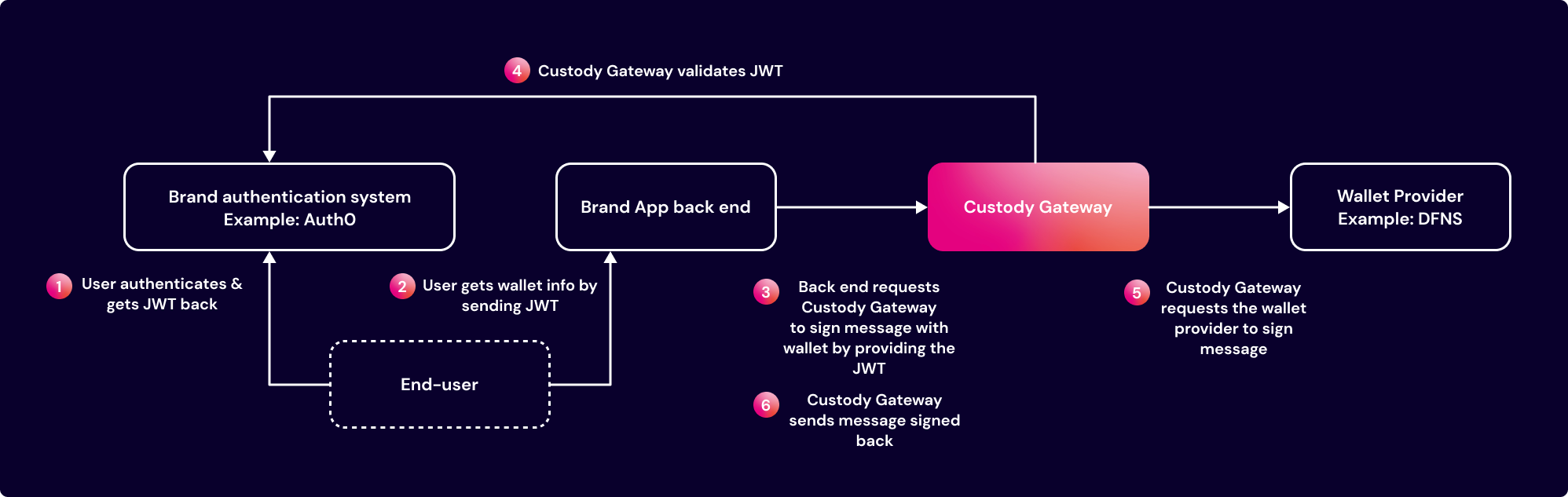
Technical Requirements
Signing Registration
To authorize you to test/use our APIs, our Arianee team must register your brand.
Public & private key
You must generate a public and private key on your side with the RSA256 algorithm. You must provide the public key to the Arianee team so we can check the signatures.
For tests purpose, please contact your project manager to get a set for public key/private key that you can test with.
Example:
-----BEGIN PRIVATE KEY-----
MIIEvgIBADANBgkqhkiG9w0BAQEFAASCBKgwggSkAgEAAoIBAQDsbBP4+CplkO0B
MVoEcKs/sX6QgMT4Cg/Uh2zjvjqnD4EZ6OEL9m8wPL8gF/G7zr6s2QeRmKOp3dvo
...
fJcZ1u+LW8HgbmE2HK4Q2U=
-----END PRIVATE KEY-----
-----BEGIN PUBLIC KEY-----
MIIBIjANBgkqhkiG9w0BAQEFAAOCAQ8AMIIBCgKCAQEA9Gs7/vqP0i4ktQFYcz5I
6vlTBMn3BsP/YF+Cb6hsLgXQCPX2/KEQ2Fu7pRIFfNj/AoTg5P5Zhw+CfG2j8R3a
...
X8tHz6F67yKrZMQdTeKow4uGiQIDAQAB
-----END PUBLIC KEY-----
Please note that these examples are not secure and should not be used in a production environment. Private keys must always be kept confidential, and these examples are provided solely for educational purposes to illustrate the key format.
Brand Name
To use and leverage the embedded wallet endpoints for your end-users, your brand must define a specific name that will be used for each feature and share it with Arianee team.
For more information, see the Authentication page.
Client Account API
A collection of APIs is also provided to interact with our features and offer the smoothest experience to your customers. For more information, see the API Features.
URL: https://custody.arianee.com/
Variables:
-
client- Brand name previously defined and provided to our team. -
network- Network involved in the wallet operations and transactions.testnet- Sokol for test purposesmainnet- Polygon Supernet
Updated 2 months ago
